Okay, for those of you smarter than me....and that's probably most of you, I have a problem with outlook Express when sending/typing an email. All of a sudden, when I open my email account to send an email, or respond to an email, I get the universal symbol for a new paragraph which looks like a half circle attached to two poles. My cursor goes in front of that and when I type I get a period between the words. So....what do I need to do to get rid of this and get my email back to normal? Thanks in advance.
Colleges
- American Athletic
- Atlantic Coast
- Big 12
- Big East
- Big Ten
- Colonial
- Conference USA
- Independents (FBS)
- Junior College
- Mountain West
- Northeast
- Pac-12
- Patriot League
- Pioneer League
- Southeastern
- Sun Belt
- Army
- Charlotte
- East Carolina
- Florida Atlantic
- Memphis
- Navy
- North Texas
- Rice
- South Florida
- Temple
- Tulane
- Tulsa
- UAB
- UTSA
- Boston College
- California
- Clemson
- Duke
- Florida State
- Georgia Tech
- Louisville
- Miami (FL)
- North Carolina
- North Carolina State
- Pittsburgh
- Southern Methodist
- Stanford
- Syracuse
- Virginia
- Virginia Tech
- Wake Forest
- Arizona
- Arizona State
- Baylor
- Brigham Young
- Cincinnati
- Colorado
- Houston
- Iowa State
- Kansas
- Kansas State
- Oklahoma State
- TCU
- Texas Tech
- UCF
- Utah
- West Virginia
- Illinois
- Indiana
- Iowa
- Maryland
- Michigan
- Michigan State
- Minnesota
- Nebraska
- Northwestern
- Ohio State
- Oregon
- Penn State
- Purdue
- Rutgers
- UCLA
- USC
- Washington
- Wisconsin
High School
- Illinois HS Sports
- Indiana HS Sports
- Iowa HS Sports
- Kansas HS Sports
- Michigan HS Sports
- Minnesota HS Sports
- Missouri HS Sports
- Nebraska HS Sports
- Oklahoma HS Sports
- Texas HS Hoops
- Texas HS Sports
- Wisconsin HS Sports
- Cincinnati HS Sports
- Delaware
- Maryland HS Sports
- New Jersey HS Hoops
- New Jersey HS Sports
- NYC HS Hoops
- Ohio HS Sports
- Pennsylvania HS Sports
- Virginia HS Sports
- West Virginia HS Sports
ADVERTISEMENT
Install the app
How to install the app on iOS
Follow along with the video below to see how to install our site as a web app on your home screen.
Note: This feature may not be available in some browsers.
You are using an out of date browser. It may not display this or other websites correctly.
You should upgrade or use an alternative browser.
You should upgrade or use an alternative browser.
Trouble with outlook express
- Thread starter TwinDegrees2
- Start date
Do you have MS Word installed on your system, and is it set to be used as the Default editor for email messages?
Stop using outlook expressOriginally posted by TwinDegrees2:
So....what do I need to do to get rid of this and get my email back to normal? Thanks in advance.
So what do you recommend?Originally posted by BBG:
Stop using outlook expressOriginally posted by TwinDegrees2:
So....what do I need to do to get rid of this and get my email back to normal? Thanks in advance.
yesOriginally posted by BoilersRock:
Do you have MS Word installed on your system, and is it set to be used as the Default editor for email messages?
Most likely Word has its paragraph marks turned on.
Check out the link below to see if it helps.
http://office.microsoft.com/en-us/word-help/show-o
Check out the link below to see if it helps.
http://office.microsoft.com/en-us/word-help/show-o
Myself I use and am a huge fan of Thunderbird:Originally posted by TwinDegrees2:
So what do you recommend?Originally posted by BBG:
Stop using outlook expressOriginally posted by TwinDegrees2:
So....what do I need to do to get rid of this and get my email back to normal? Thanks in advance.
http://www.mozilla.org/en-US/thunderbird/
It may not solve your problems, but for a free email client it is pretty good.
This post was edited on 6/20 10:55 AM by BBG
It took me awhile to get my eyes "off the twin peaks", but it worked. Thanks, it's fixed and much appreciated.Originally posted by BoilersRock:
Most likely Word has its paragraph marks turned on.
Check out the link below to see if it helps.
Similar threads
- Replies
- 1
- Views
- 410
ADVERTISEMENT
ADVERTISEMENT